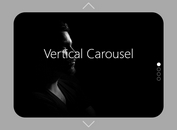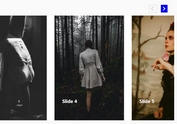Mobile-friendly Carousel Plugin For Bootstrap 5/4 - Silderable
| File Size: | 7.55 KB |
|---|---|
| Views Total: | 32 |
| Last Update: | |
| Publish Date: | |
| Official Website: | Go to website |
| License: | MIT |

Silderable is a responsive, touch-enabled, multi-item carousel plugin built with jQuery and Bootstrap 5/4. Can be useful for showcasing portfolios, product listings, or any content where sequential visibility adds value.
It automatically cycles through carousel items at a set interval. You can also interact directly with the carousel through swipe gestures or traditional navigation buttons.
How to use it:
1. Include jQuery library, Bootstrap's stylesheet, and Silderable plugin's files in your HTML.
<!-- jQuery and Bootstrap is required --> <script src="/path/to/cdn/jquery.min.js"></script> <link rel="stylesheet" href="/path/to/cdn/bootstrap.min.css" /> <!-- Silderable Plugin --> <link rel="stylesheet" href="dist/css/sliderable.css"> <script src="dist/js/sliderable.js"></script>
2. Add your carousel items and the next/previous navigation buttons to the carousel container. Use the data-slide attribute to set the number of items to scroll horizontally at a time.
<div class="Sliderable" data-items="1,2,3,4" data-slide="1" id="Sliderable"> <div class="Sliderable-inner"> <div class="item"> <div> Item 1 </div> </div> <div class="item"> <div> Item 1 </div> </div> <div class="item"> <div> Item 1 </div> </div> ... More Item Here ... </div> <button class="btn btn-light btn-left"> <img src="dist/img/left.svg" width="15px"> </button> <button class="btn btn-light btn-right"> <img src="dist/img/right.svg" width="15px"> </button> </div>
3. Configure the carousel with the following options:
var options = {
// enable autoplay
autoPlay: true,
// autoplay interval in ms
autoPlayInterval: 3000,
// min swipe distance in px
swipeThreshold: 50,
};
How it works:
- The plugin initializes by selecting the carousel container and its inner item wrapper.
- It calculates the appropriate item width based on the viewport size and the `data-items` attribute.
- Event listeners are set up for click events on the next/previous buttons, touch events for swiping, and window resize events for responsiveness.
- When a next/previous button is clicked or a swipe gesture is detected, the `click` function is called, which calculates the new translation value for the carousel items.
- The `ResCarousel` function applies the calculated translation value to the carousel items, creating a smooth sliding animation.
- If autoplay is enabled, the `setAutoplay` function is called, which sets up an interval to automatically cycle through the carousel items.
- The `clearAutoplay` function is used to clear any existing autoplay intervals when user interaction occurs.
- The plugin also handles various edge cases, such as disabling the next/previous buttons when reaching the start or end of the carousel, and adjusting the carousel size on window resize.
Changelog:
2024-06-14
- Use parseFloat to handle decimal values
This awesome jQuery plugin is developed by Rayiumir. For more Advanced Usages, please check the demo page or visit the official website.
- Prev: Responsive Lightbox Slider For The Web - jQuery imagesSlider
- Next: None