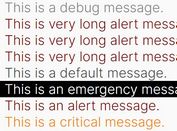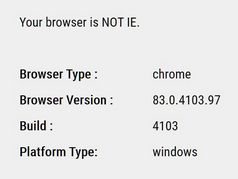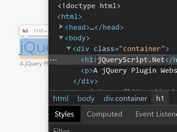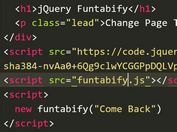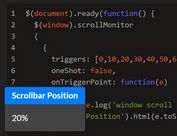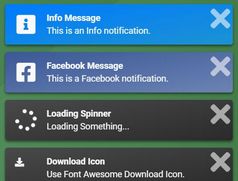Check Duplicate Browser Tabs/Windows With jQuery - duplicate.js
| File Size: | 3.16 KB |
|---|---|
| Views Total: | 11553 |
| Last Update: | |
| Publish Date: | |
| Official Website: | Go to website |
| License: | MIT |
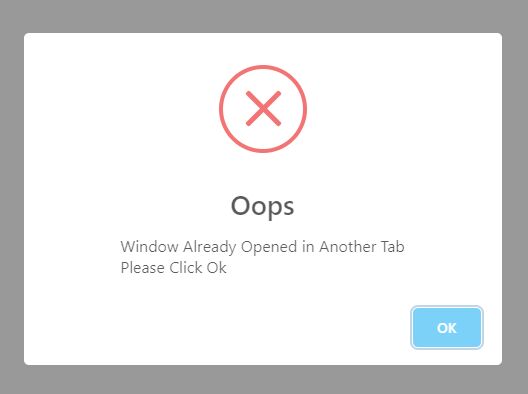
duplicate.js is a tiny, useful, jQuery based duplicate window checker that checks if a browser tab/window is already opened using pure JavaScript.
How to use it:
1. Download and put the JavaScript file duplicate.js after loading jQuery JavaScript library.
<script src="https://code.jquery.com/jquery-3.3.1.slim.min.js"
integrity="sha384-q8i/X+965DzO0rT7abK41JStQIAqVgRVzpbzo5smXKp4YfRvH+8abtTE1Pi6jizo"
crossorigin="anonymous">
</script>
<script src="duplicate.js"></script>
2. Do something if the current browser tab/window is duplicate.
$(document).ready(function () {
if (window.IsDuplicate()) {
// alert user the tab is duplicate
alert("Window Already Opened in Another Tab\nPlease Click Ok");
// close the current tab
window.close();
}
});
This awesome jQuery plugin is developed by AshrafAliS. For more Advanced Usages, please check the demo page or visit the official website.